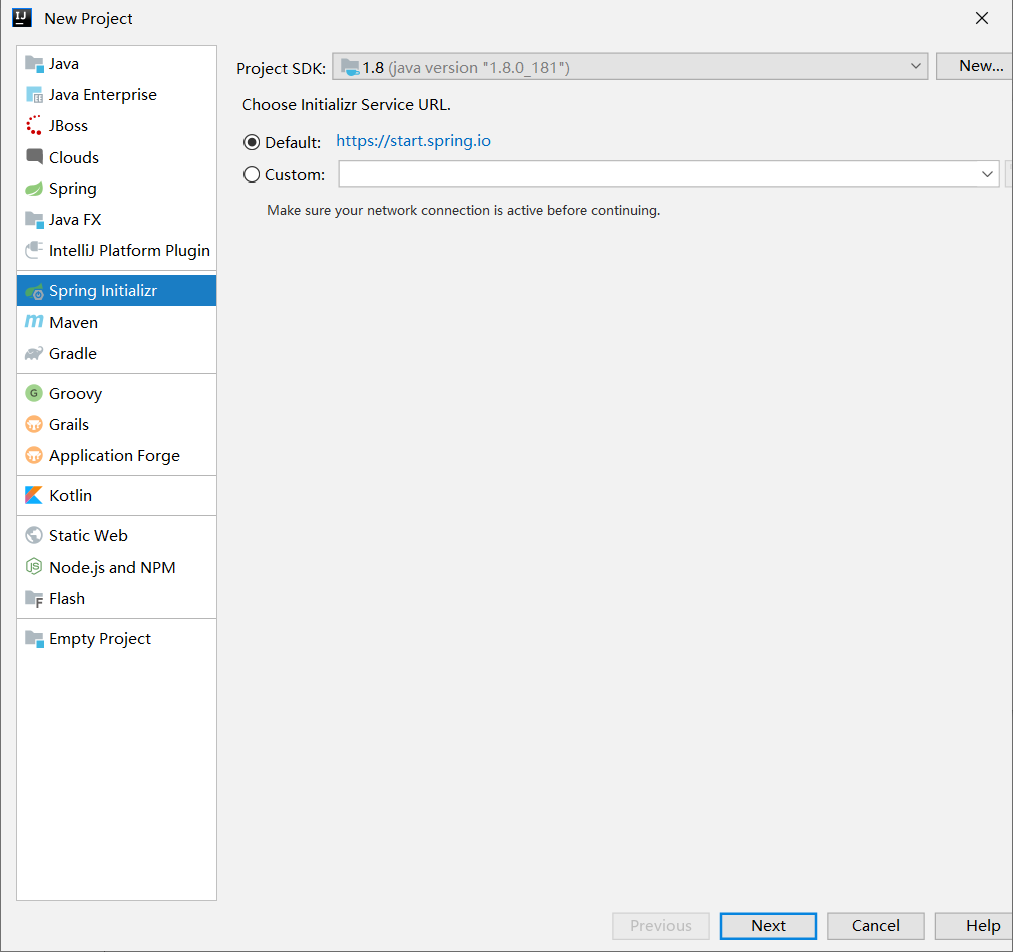Spring Boot 单元测试
概述
主要是通过 @RunWith 和 @SpringBootTest 注解来开启单元测试功能
package com.funtl.hello.spring.boot;
import org.junit.Before;
import org.junit.Test;
import org.junit.runner.RunWith;
import org.springframework.beans.factory.annotation.Autowired;
import org.springframework.boot.test.context.SpringBootTest;
import org.springframework.boot.test.web.client.TestRestTemplate;
import org.springframework.boot.web.server.LocalServerPort;
import org.springframework.http.ResponseEntity;
import org.springframework.test.context.junit4.SpringRunner;
import java.net.URL;
import static org.hamcrest.CoreMatchers.equalTo;
import static org.junit.Assert.assertThat;
@RunWith(SpringRunner.class)
@SpringBootTest(classes = HelloSpringBootApplication.class, webEnvironment = SpringBootTest.WebEnvironment.RANDOM_PORT)
public class HelloSpringBootApplicationTests {
@LocalServerPort
private int port;
private URL base;
@Autowired
private TestRestTemplate template;
@Before
public void setUp() throws Exception {
this.base = new URL("http://localhost:" + port + "/");
}
@Test
public void contextLoads() {
ResponseEntity<String> response = template.getForEntity(base.toString(), String.class);
assertThat(response.getBody(), equalTo("Hello Spring Boot"));
}
}运行它会先启动 Spring Boot 工程,再启动单元测试